Searching Declaration/Templates:
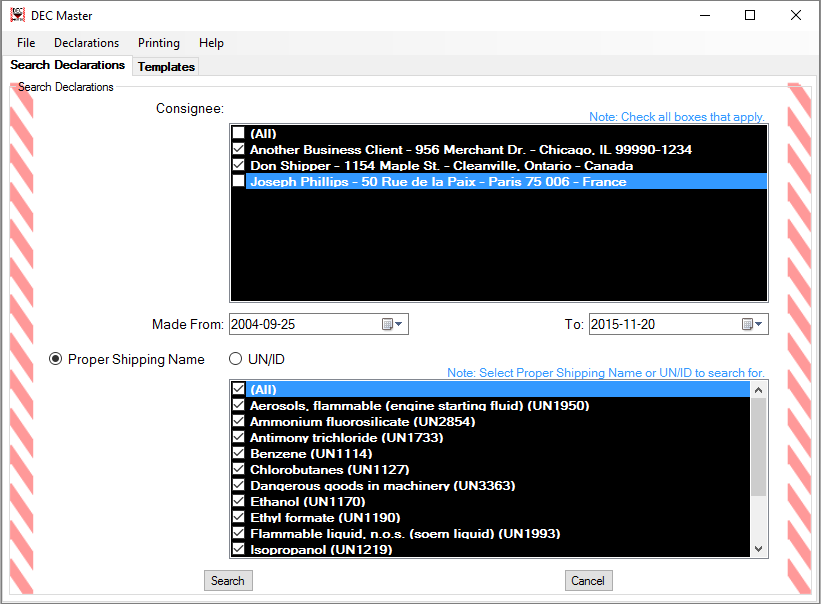
The Search function is opened from the Main Block using the Search button from the Declarations or Templates tab
depending on which you wish to search. You will be given a screen similar to the above. The top list box is used
to select the consignee(s) to look up. Below that are two date fields to enter the date range of the declarations
to find. The last list box is to select the dangerous goods to check for in the shipment. clicking the "(All)" entry
at the top of the list boxes will select all entries. Clicking it again will unselect everything. The radio box will
set the order of either PSN or UNID in the bottom list box. Clicking search will take you to the screen below.
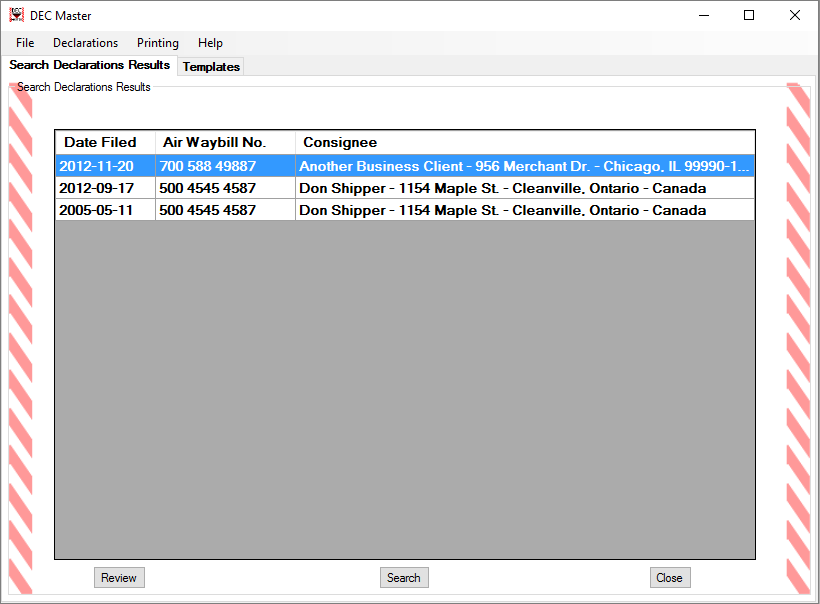
You will be given a list of the declarations the search found. If the search didn't come up with the right entries,
click the middle Search button to return to the previous screen to refine your search. You can also review the selected
declarations individually without changing the search result screen by clicking the Review button. When finished searching
click Cancel on either the search or result screen to return to the Main Block.