Special Provision and Variation Reference:
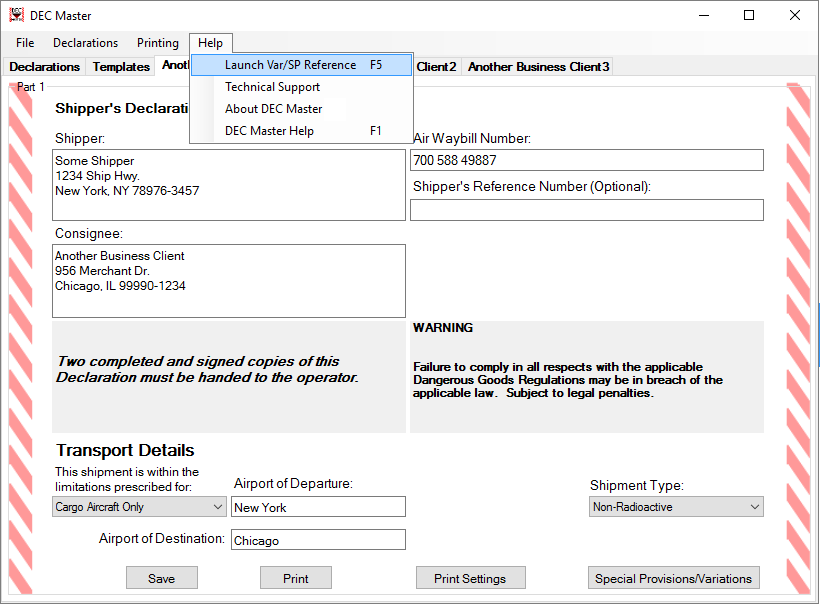
The SP/Var reference can be opened any time from the menu or pressing F5. All sections of the Detail Block
have a button to acess this feature. If it is opened in the Main Block, you will be given an option to see
all available entered Special Provisions and Variations if you select "No" in the popup window. Otherwise,
it will show the information based on the Declaration or Template.
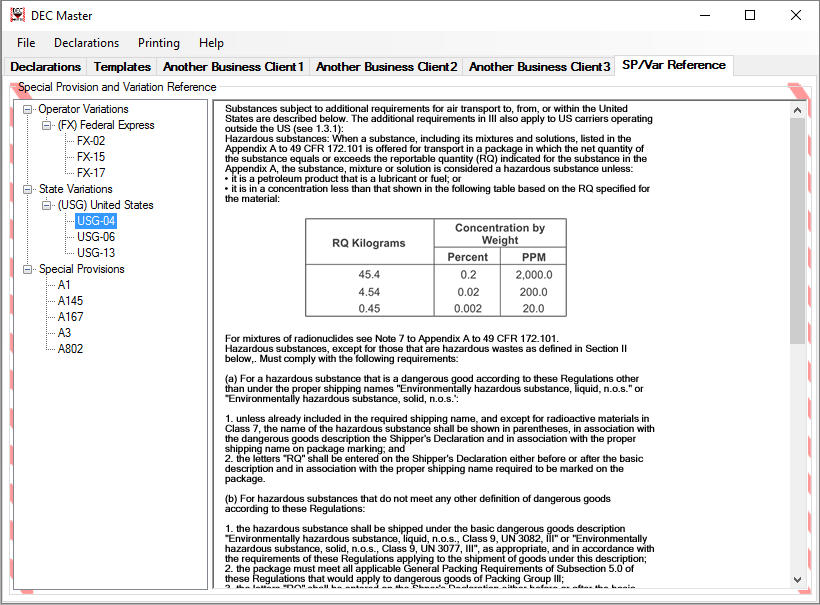
The screen will look similar to the above illustration. It is a tree view that can be collapsed. Selecting a node
will display text in the right side of the screen as shown.