Print Settings:
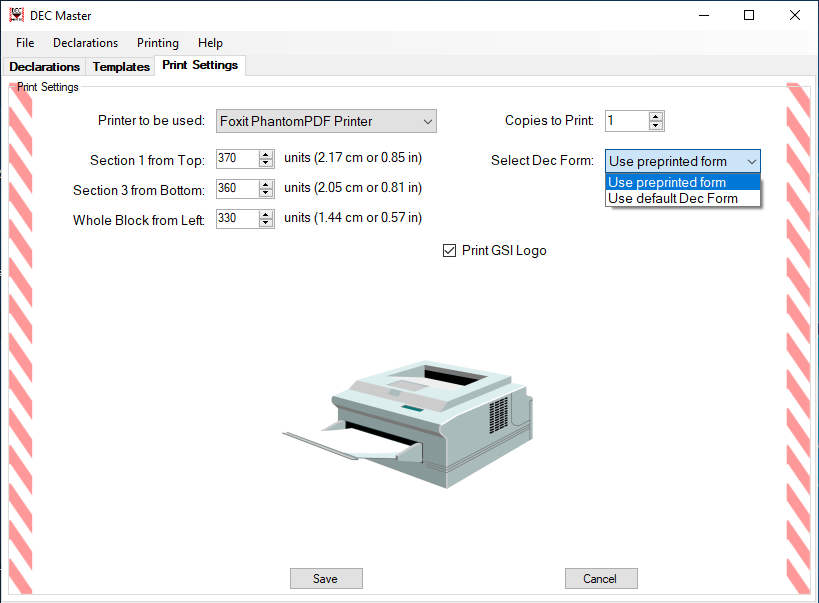
If any changes are made to the Print Settings form displayed above, the “Save” button
should be used to enforce them or the “Cancel” button to discard them.
On the very top, the “Printer to be used” selection box will display all the printers detected to be connected and configured to the computer in which DEC Master was installed.
Any declaration or template to be printed using DEC Master will be sent to the printer selected.
The “Copies to Print” entry indicates the number of times a particular declaration/template will be sent to the printer every time the “Print Declaration/Print Template” button is pressed.
The Select Dec Form setting allows the printing of the declaration form or use of a pre-printed form. If the default Dec Form is used, the below settings are not needed. A color printer is required if used. If using a preprinted form, the settings below allow for adjusting align with the preprinted form. The three following entries: “Section 1 from Top”, “Section 3 from Bottom”, and “Whole Block from Left” are meant to be used in the rare event in which a particular declaration or template does not print exactly where it should on preprinted forms.
The “Whole Block from Left” refers to the number of units (a unit is just a way to express a very small distance, its translation to centimeters and inches is described right next to it) from the left edge of the page to the first entry.
So, if you noticed, for example, that the entries print too far to the right on the actual output form, and you read in your print settings the value of 330 units for “Whole Block from Left”, you may want to change it to something like 300 units, or to what ever value makes the entries move to the left far enough so they align correctly with the output form.
The “Whole block from left” entry will make all three sections move right or left, at the same time, and symmetrically.
The “Section 1 from Top” will apply only to section 1 (Shipper, Air Waybill No., Shipper’s Reference Number, Airport of Departure, Airport of Destination, Transport Details and Shipment Type), and will determine how high or low to print such entries. The point of reference is the top edge of the page.
The “Section 3 from Bottom” will apply only to Section 3 (Additional Handling Information, 24 hour Emergency Contact Telephone number, Name/Title of Signatory, and Place and Date), and will determine how high or low to print such entries. The point of reference is the bottom edge of the page.
On the very top, the “Printer to be used” selection box will display all the printers detected to be connected and configured to the computer in which DEC Master was installed.
Any declaration or template to be printed using DEC Master will be sent to the printer selected.
The “Copies to Print” entry indicates the number of times a particular declaration/template will be sent to the printer every time the “Print Declaration/Print Template” button is pressed.
The Select Dec Form setting allows the printing of the declaration form or use of a pre-printed form. If the default Dec Form is used, the below settings are not needed. A color printer is required if used. If using a preprinted form, the settings below allow for adjusting align with the preprinted form. The three following entries: “Section 1 from Top”, “Section 3 from Bottom”, and “Whole Block from Left” are meant to be used in the rare event in which a particular declaration or template does not print exactly where it should on preprinted forms.
The “Whole Block from Left” refers to the number of units (a unit is just a way to express a very small distance, its translation to centimeters and inches is described right next to it) from the left edge of the page to the first entry.
So, if you noticed, for example, that the entries print too far to the right on the actual output form, and you read in your print settings the value of 330 units for “Whole Block from Left”, you may want to change it to something like 300 units, or to what ever value makes the entries move to the left far enough so they align correctly with the output form.
The “Whole block from left” entry will make all three sections move right or left, at the same time, and symmetrically.
The “Section 1 from Top” will apply only to section 1 (Shipper, Air Waybill No., Shipper’s Reference Number, Airport of Departure, Airport of Destination, Transport Details and Shipment Type), and will determine how high or low to print such entries. The point of reference is the top edge of the page.
The “Section 3 from Bottom” will apply only to Section 3 (Additional Handling Information, 24 hour Emergency Contact Telephone number, Name/Title of Signatory, and Place and Date), and will determine how high or low to print such entries. The point of reference is the bottom edge of the page.